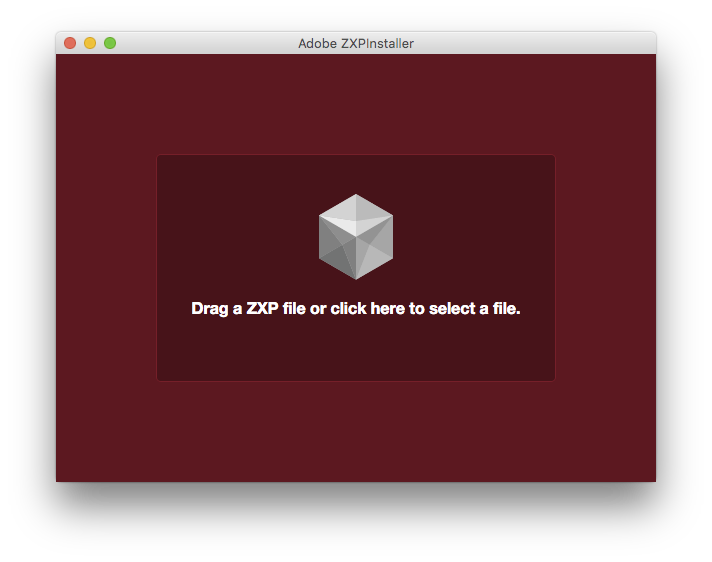Manual installation¶
If you are having trouble installing the extension from Adobe Add-ons, you can install the extension using ZXP installer.
Download the Adobe extension from the ftrack Integrations page. Open ZXP Installer, locate the downloaded ZXP file and install it by dropping it on ZXP Installer.
Start Photoshop or Premiere and click . This will open the ftrack window. If Connect is running you should now be automatically connected to ftrack.
And that’s it!