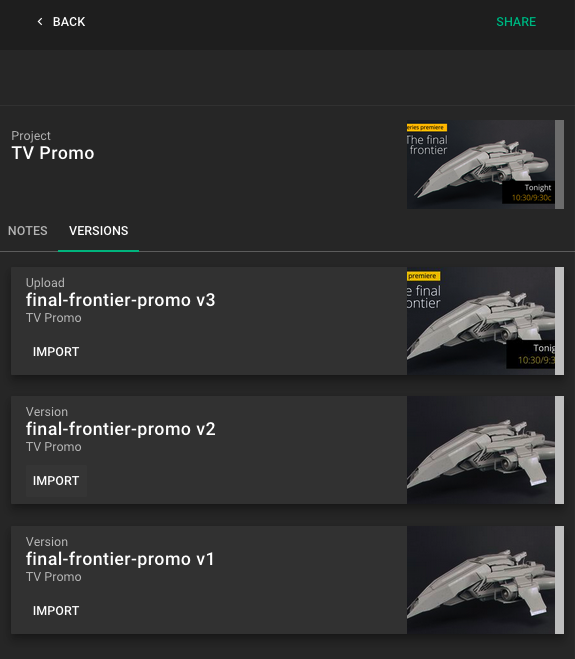Import published material¶
Importing published material into your application is easy. Simply navigate to the object that you want to import from, click on the Versions tab and locate your version. Now click import and ftrack will list all file Components that you can import.