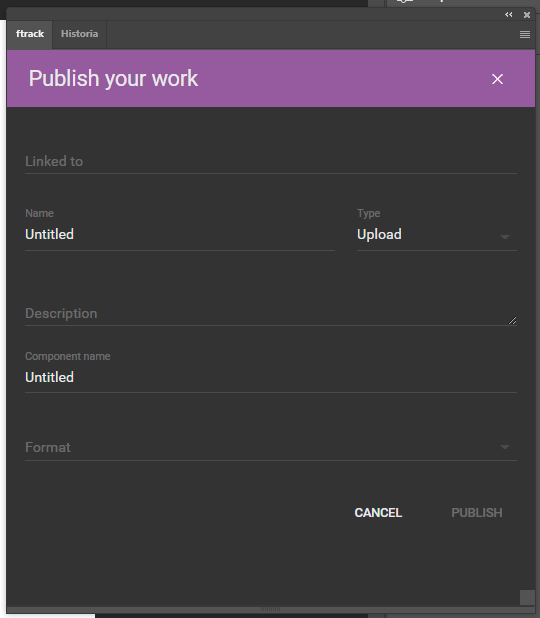Publish media¶
When you’re satisfied with your work and want to share it with your team you can choose to publish it.
Publishing something means that the material that you’re working will be saved and published as a Version to ftrack. This means that one or more files will be saved to disk or uploaded to ftrack where others can import and view them.
From the publish page you can choose to what you want to link your version to. It can be directly on a project, or if you work on something complex a folder, task or other object within a project.
You can also choose a type, if you want categorize what you’re publishing.
Note
To avoid issues on consequential publishes, after the first one, the asset type will be locked . In order to change it, you’ll have to move back to the task section and re trigger the publish widget.
If are already versions published that matches your name and asset type, ftrack will automatically version up what you’ve published. So if there is already a Version named Overlay of type Upload, ftrack will create a new version of it; Overlay v002. This is great if you work iteratively with your team and collaborate.
See also
To learn more about where your files goes, please read this article.